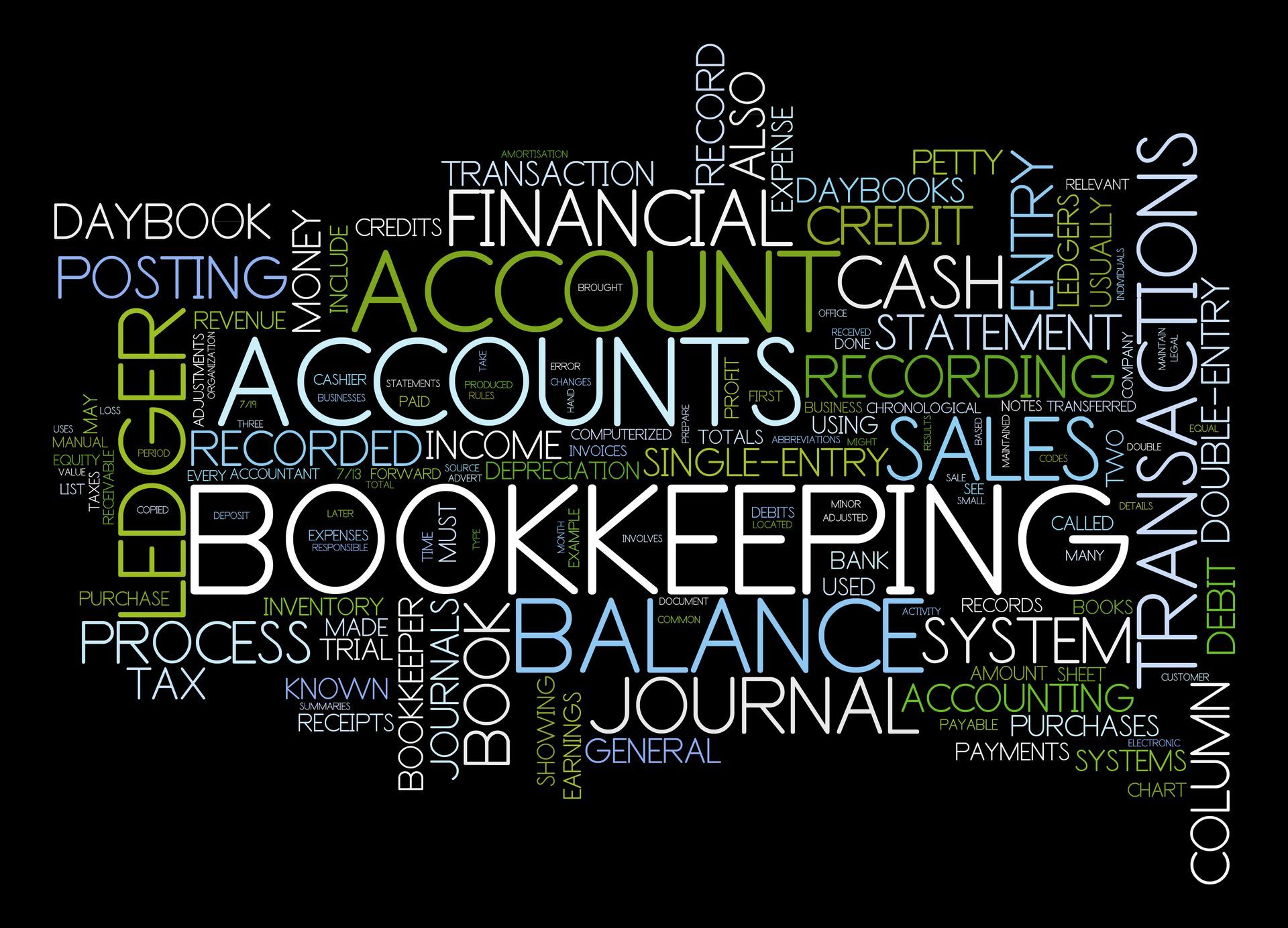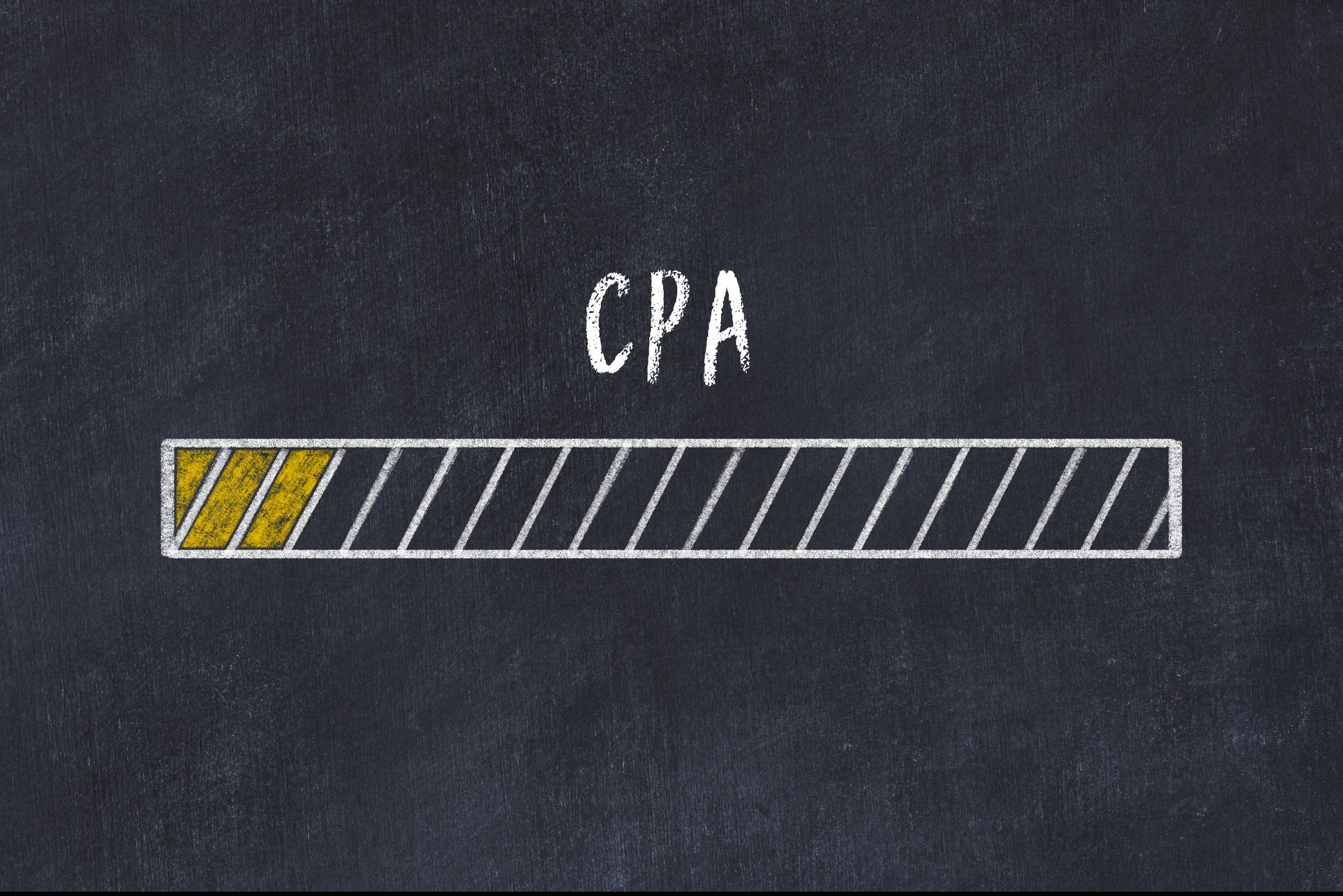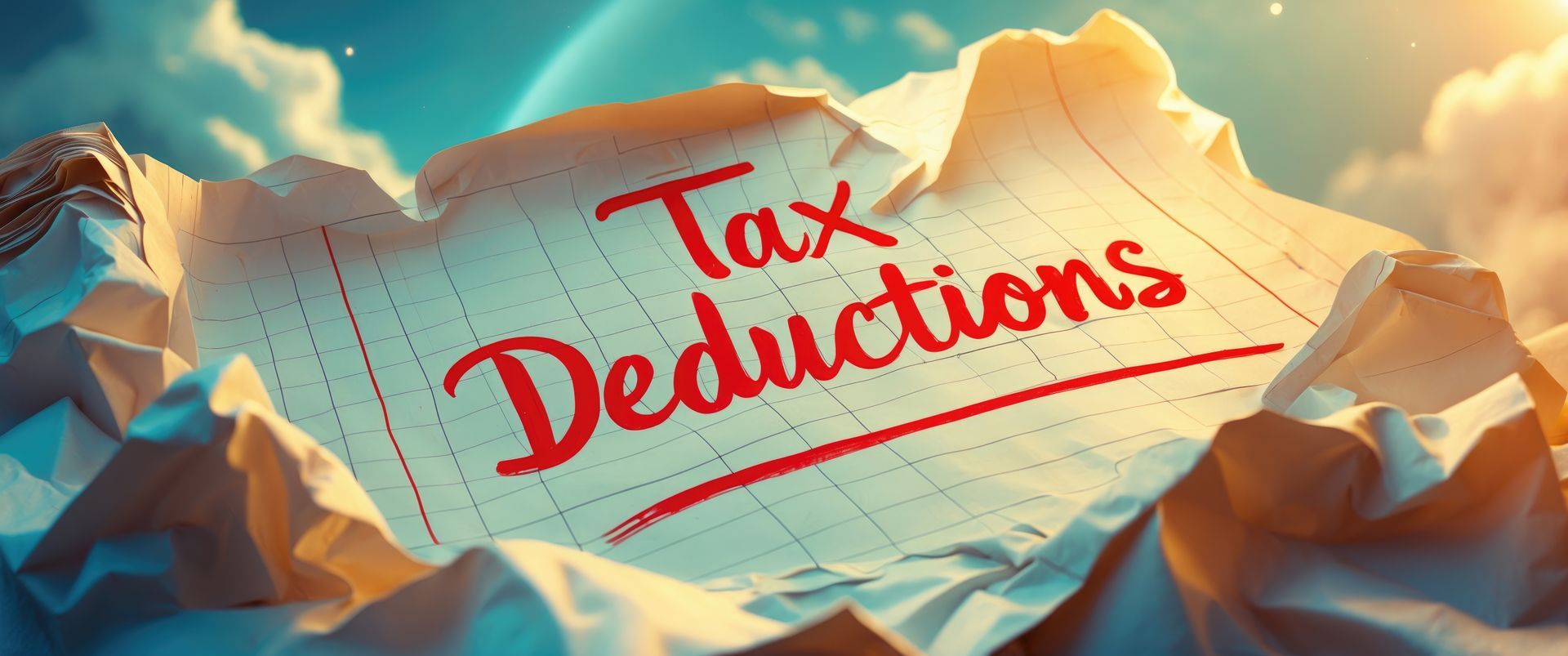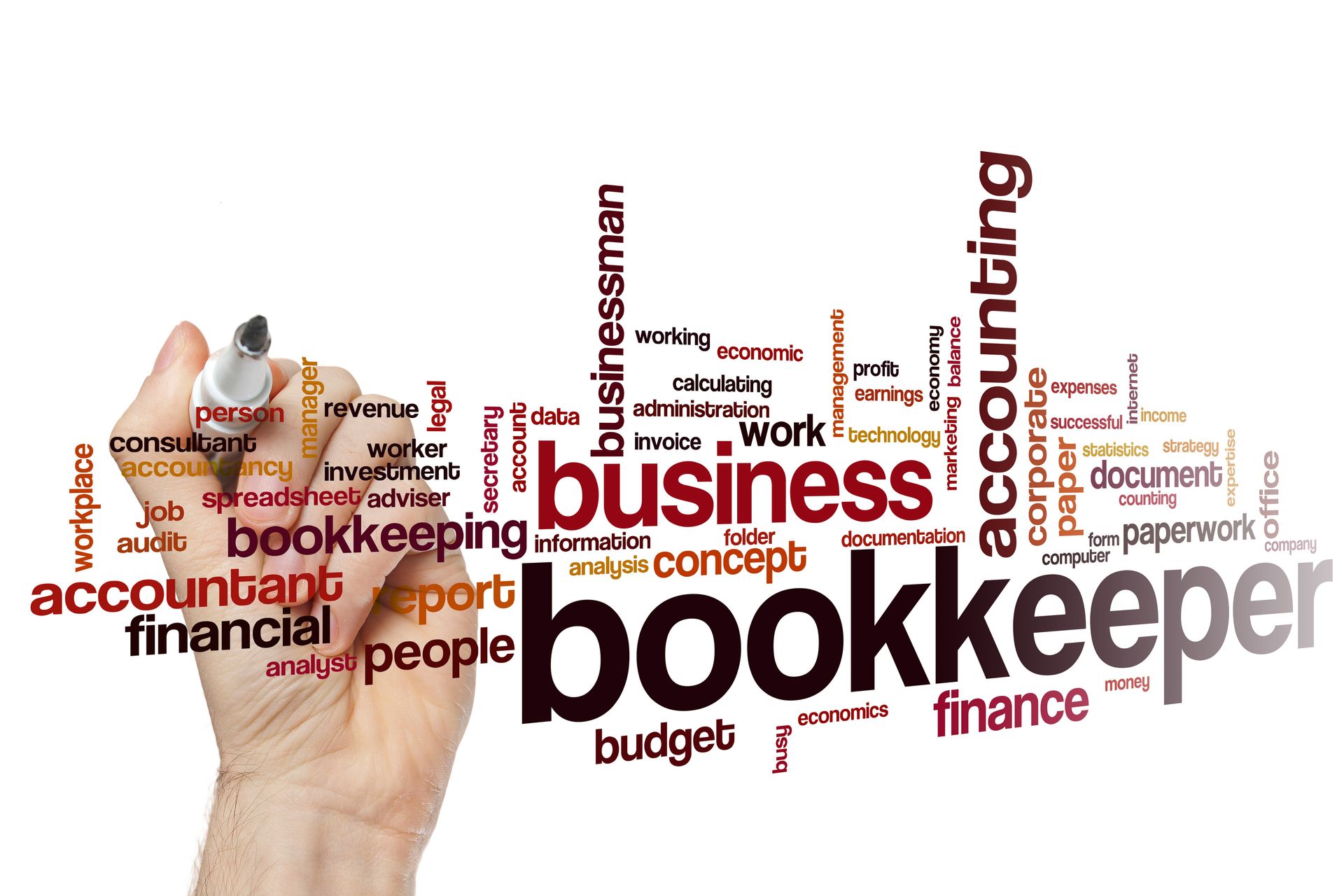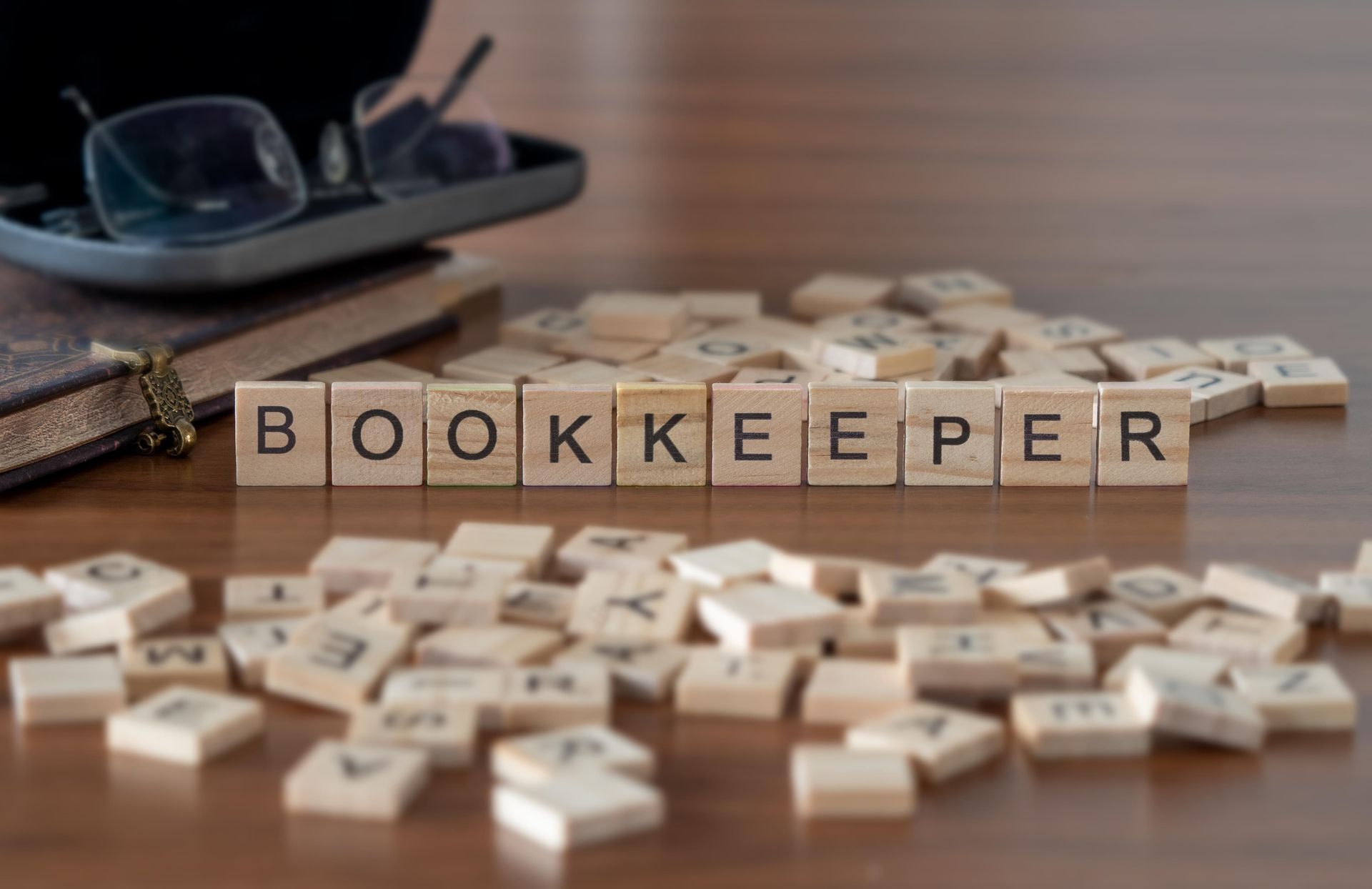How to Handle Cryptocurrency Accounting in QuickBooks: A Bitcoin Business Guide
A practical guide to tracking Bitcoin for your business in QuickBooks — including balance sheet treatment, journal entries, and tax reporting.

Why Businesses Are Using Bitcoin
Bitcoin isn’t just for tech startups anymore. From restaurants to retailers, many small businesses are investing in Bitcoin or accepting it as payment. While this opens the door to innovation and asset diversification, it also creates unique accounting and tax challenges — especially if you use QuickBooks.
How Bitcoin Is Treated in Accounting
In the U.S. and many other jurisdictions, Bitcoin is treated as property, not currency. That means each transaction (buy, sell, spend) can trigger a capital gain or loss.
When recorded in QuickBooks:
Bitcoin is listed on the balance sheet as an asset.
Gains/losses from sale or conversion are reported on the income statement.
If used to pay a vendor, it’s treated like selling the asset.
How to Record Bitcoin in QuickBooks
1. Set Up a Bitcoin Wallet Account
In your QuickBooks chart of accounts, create:
- Type: Other Current Asset or Fixed Asset
- Name: Bitcoin Wallet or BTC Holdings
This account will reflect the quantity and USD-equivalent value of Bitcoin you hold.
2. Log Bitcoin Purchases
When you buy BTC:
- Debit the Bitcoin asset account with the USD-equivalent at purchase
- Credit the bank account (USD) used to purchase it
- Include any fees as an expense
Example Journal Entry:
- Debit: Bitcoin Wallet – $5,000
- Debit: Transaction Fees – $50
- Credit: Bank Account – $5,050
3. Using Bitcoin to Make a Purchase
When you pay a vendor using Bitcoin:
- Reduce your Bitcoin wallet balance
- Record a gain or loss based on the difference between purchase value and current FMV
Example:
- You bought BTC at $25,000 and use it when it’s worth $30,000
- Record a $5,000 capital gain
Bitcoin on the Balance Sheet
Bitcoin appears under Assets as a line item like:
Assets > Other Current Assets > Bitcoin Wallet – $30,000
If the value changes but you haven’t sold, GAAP typically does not require revaluation (unless impaired). Crypto held for investment is shown at cost, not market value.
Tracking Capital Gains from Bitcoin Sales
Every time you convert or use Bitcoin:
- Compare sale price (FMV) with your purchase price (cost basis)
- Record gain or loss in an income or capital gains account
- Tools to help: CoinTracker, Koinly, or TokenTax — export reports and attach to QuickBooks records.
Accepting Bitcoin as Payment
If you accept BTC for products/services:
- Record income at the market value on the date of receipt.
- Create a Sales Receipt or Invoice in QuickBooks showing USD equivalent.
- Debit: Bitcoin Wallet | Credit: Sales Revenue
Tools to Streamline the Process
- Manual CSV import from your crypto exchange
- Use our QuickBooks Crypto Tracking Template
- Journal entries for each transaction type
Bitcoin might be a modern asset, but your books still need to be old-school accurate. By properly categorizing Bitcoin on your balance sheet, recording capital gains, and tracking every transaction manually in QuickBooks, you protect your business from tax penalties and reporting errors. It may take an extra step or two, but in the crypto economy, clean accounting is your best currency.
Get a Free Consultation
Accurate, weekly bookkeeping tailored to small business owners—so you can grow with confidence.
Latest Posts